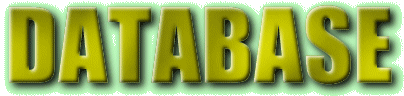|
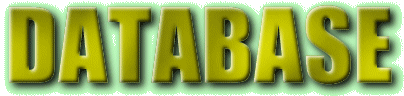
what does everything mean?
At the top and bottom of each database page are one or two arrows, which will take you to the previous or following page of games - there are 10 games on each page, all sorted into alphabetical order by title.
Each entry looks like this:
- Title:
- This consists of up to three elements:
- The game's title
- The game's rating (how good the game is)
- The recommended retail price of the game
The last two fields may be absent if the game has not been rated or if the price
is not known. The ratings are:

- Superb!
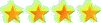
- Pretty good fun

- Okay - nothing to write home about

- Pretty poor, really

- Keep your distance!
Price is partially taken into account when deciding upon the ratings.
- Comments
- A brief review of the game and some miscellaneous comments are sometimes
included
- Links:
- This contains two fields, both or one of which may be absent:
- Demo:
- A link to a site which contains a demo copy of the game
- Review:
- If there's a review of the game on this site then I'll probably have remembered to link to it here
- Supplier:
- Usually the game's publisher, this is the last known contact address for buying the game. Postal, phone, fax, email and web addresses are given where
possible.
- Players:
- This is the number of players who can play the game simultaneously - this doesn't include games with no inter-player interaction.
- Type:
- This is the game genre, or a brief description of the game type
- Needs:
- This lists the game's compatibility with different Acorn machines and operating systems:
- OS 2:
- RISC OS 2 compatibility information follows
- OS 3:
- RISC OS 3 compatibility information follows (up to, but not including, version 3.5)
- RPC:
- Risc PC compatibility information follows
- SA:
- StrongARM/RISC OS 3.7 compatibility information follows (if a modification is mentioned then this may be referring to one that either Game On! or StrongGuard performs)
Next to each of the above may appear:
- Yes
- Game works with this operating system/platform
- No
- Game fails with this operating system/platform
- ?
- Status of game on this OS/platform is not known
- Game On
- Game requires Game On!. This includes games which run too quickly without it.
- Game On 2
- Game requires Game On 2! but doesn't work with Game On!
- StrongCache
- Game requires the free software StrongCache in order to work.
You can download this from http://www.argonet.co.uk/users/d.s.mars/
- StrongGuard
- Game requires The ARM Club's StrongGuard in order to work
- AutoCache
- Game requires the free software AutoCache in order to work
Before these fields sometimes a number followed by 'MB' is given - this is the
minimum amount of memory the game requires to run ('MB' stands for 'megabytes').
Furthermore, the text 'HD' or 'CD' is also sometimes present in this location, which indicates that
the game requires a harddisc or CD-ROM drive respectively.
...this page last updated: 14/2/99...
...back to the top...
|